To connect an OBU, press the ![]() button in the upper right corner of the app.
button in the upper right corner of the app.
Please connect your OBU only via the QUS Sports App and not via the Bluetooth settings of your cell phone!
Switch on your OBU and connect it:
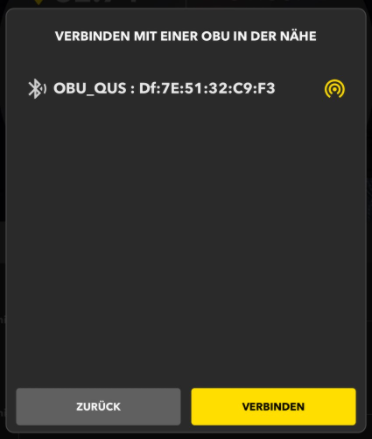
After the OBU is connected, the ![]() – button changes its color to yellow – next to it also the battery level of the connected OBU is shown.
– button changes its color to yellow – next to it also the battery level of the connected OBU is shown.
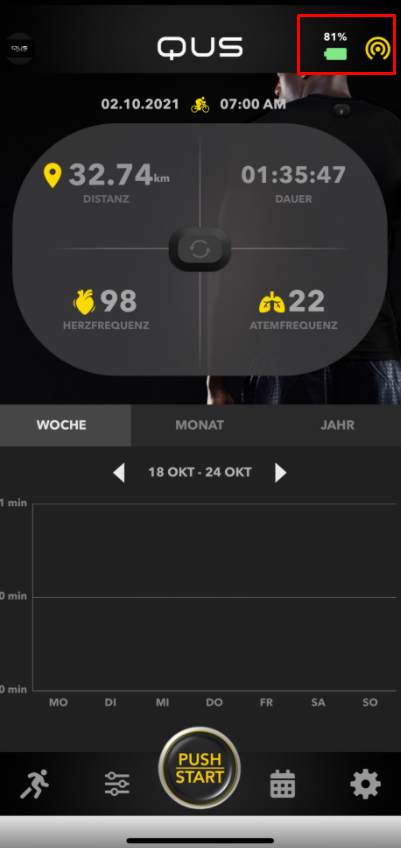


Comment
0 Comment
Please a sign in to leave a comment.