There are two ways to control the QUS OBU. The first option is to control the OBU with the QUS APP, and the second option is to use the product without the QUS APP.
If you want to control the OBU via the QUS APP, please follow this link.
HOW TO TURN THE OBU ON AND OFF
The OBU is switched on with a simple push of a button.
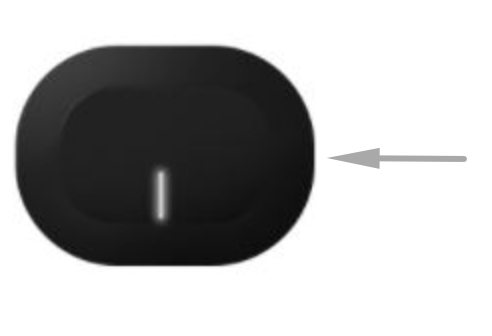
The OBU turns itself off after 20 minutes of inactivity. You can tell that the OBU is switched off when the LED no longer shines.
START A SESSION
To start a session manually on the OBU, the user should press the same button responsible for powering on for about 3 seconds. The OBU confirms a SESSION START by means of sound and the faster blinking of the LED.
END A SESSION
To end a session manually, the button should be pressed for about 3 seconds, just like when starting a session. The LED will soon flash slower again.
CHARGE OBU
The OBU is charged via a micro-USB cable. The average charging time is about 2 hours – with one charge, the user can use the OBU for 5-7 hours.
RESET OBU
By pressing the button for about 30 seconds, the OBU is reset. When resetting, all data is deleted from the OBU – so make sure that you save all data beforehand.


Comment
0 Comment
Please a sign in to leave a comment.